|
Boxer Text Editor v11
Reviewed by: Howard Carson, February 2006
Published by: Boxer Software
Requires: Windows 95 or later, Pentium processor or equivalent, 16MB RAM; other platform versions available
MSRP: US$59.99
In my ongoing quest for the perfect text editor, I periodically come across a gem which for some reason has been hidden from my view. Why this happens is anyone's guess, but it probably has to do with the fact that I get rigidly focused on one text editor and stick with it for years. My first favorite text editor (about which I said, "This is the best and I don't know how anything could be better.") was something called Edith Professional—that was back in 1991. There had been many contenders in the preceding ten years, none of them "Best Of Breed" as far as I was concerned. Next up was Microsoft Write and all the effort needed to force it to perform as a text editor (sans spell checking lamentably, and curiously as well, just like its NotePad sibling, also sans a lot of other important features). In 1998 I discovered TextPad and I haven't looked back (or looked around) since. Maybe that's the reason I never noticed Boxer?
Loading and editing text files—source code, written documents, imported files, and so on—without screwing up the basic formatting and structure is the great secret to a successful text editor. That, and the option to configure the text editor to provide commands and tools in places and at times which are convenient for you while working with the program, combine to create an enjoyable and transparent working experience. Boxer has been evolving and improving for well over ten years and the depth of features and functions it contains clearly reflects years of thoughtful development.
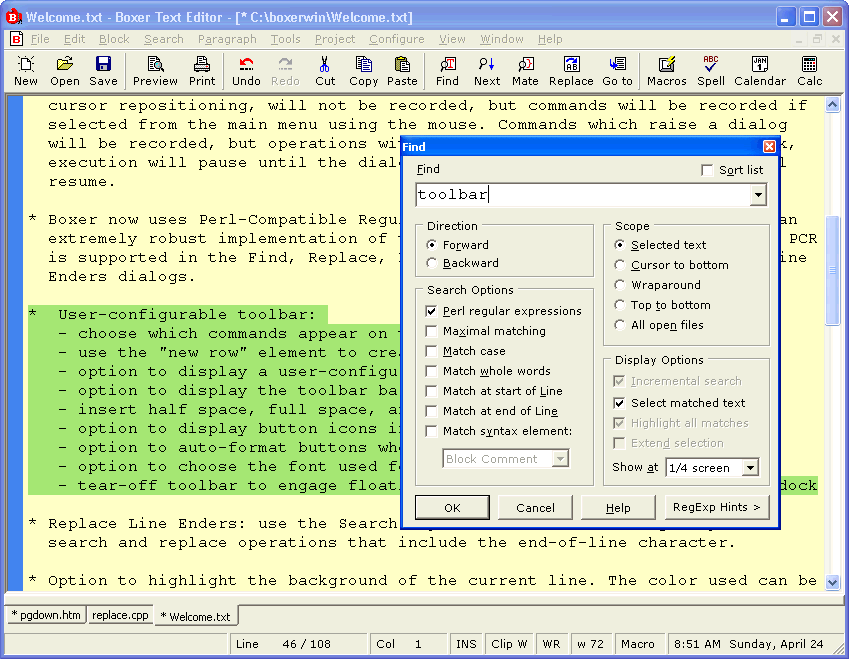 |
Installing and using Boxer is as simple as installing and using any other high powered text editor. That's where most of the similarities end however. The biggest difference between Boxer and its contemporaries is its huge feature and function list. The best difference between Boxer and its contemporaries is the manner in which it presents all of that inherent power in a non-confrontational, easy-to-use and configure interface.
First and foremost, while Boxer embraces conventional wisdom about what features and functions should go into a robust general purpose text editor, the software does not slavishly restrict itself to the standard set of features and functions found in the majority of high-end text editors. |
For example, Boxer goes head-to-head with UltraEdit, PowerEdit and Borland's industry-leading CodeWright programming editor by offering a built-in calculator which works extremely well. It's actually a powerful scientific calculator which in my opinion amounts to a full extra utility built into the program for free. Boxer also contains recognition filters for dozens of programming languages (color syntax highlighting for HTML, Java, Perl, VBScript, etc.). The program offers its own Calendar utility too, from which you can choose and insert dates in long or short formats at any point in your document. It's all very handy and thoughtful. At the other end of the spectrum, editorial and story writers will appreciate Boxer's quick responses and formatting tools such as trailing space removal, hyphenation, ellipsis and quote controls, and other features demanded by writers and editors.
The keystroke logger is another interesting and useful inclusion which basically lets you record anything and everything you type. If you've ever struggled to recreate some complex bit of typing and keyboard commands in order to design a macro, you'll love the keylogger. Look through the keylog file and simply copy and paste the relevant code into the Boxer macro editor. It's really a huge timesaver which provides great value to writers, programmers and anyone else who makes extensive use of a text editor.
Cons: Boxer is a good tool for editors, writers and programmers of all kinds, but I have a bit of a quarrel with the way it formats inserted text. What happens is that if the text you paste or type/insert is longer than the current line, it doesn't wrap to the next line until the next line end occurs as you continue typing from the end of whatever was inserted or pasted, after which everything is automatically wrapped properly. It's visually distracting for writers, less so for programmers and other text editor users who are constantly using the Return key to format, adjust or add lines. The reformat operation (shortcut: Ctrl+F10) begins on the current line and includes all lines to the end of the current paragraph. Unfortunately for writers (programmers shouldn't object), the text cursor is advanced to the first line of the next paragraph following reformat. Boxer doesn't appear to offer any way to store and manage frequently used text (addresses, introductions, and so on).
Pros: Aside from the three 'Cons', Boxer ranks among the top five general purpose text editors available today. HTML, XML, Java, Jscript and VisualBasic coders in particular will love this one. Writers will love the fact that the program offers some color and other niceties in the interface configuration along with a number of text formatting shortcuts. Boxer offers a raft of features that are rare among the current crop of popular text editors, including for example the option to automatically highlight the background of the current line. Similarly, the option to use shaded tab zones makes it easy to identify real tabs, distinguishing them from extra spaces and so on. For all you HTML programmers, Boxer allows you to drag & drop image files onto your code and automatically writes an IMG=SRC tag which includes the image name, height and width. The HTML tag closing function is another timesaver found only in advanced editors—every time you type a tag, Boxer automatically displays the correct closing tag and places the cursor in between. Very cool. I particularly liked Boxer's dual monitor feature which always displays dialog boxes in the middle of the application window rather than split annoyingly across both monitors. The Boxer online help system is a model for other software makers to copy. The Boxer system uses a categorized and sub-categorized conversational style in each topic, resulting in clear explanations and actual configuration discussions about most items. The author's approach gives Boxer users a thorough understanding of how and why all of the features and functions work and interact with each other. Somebody has spent a lot of time thinking about this and the end result is excellent. Bravo (or Brava as the case may be). If you're an occasional Java or Visual Basic programmer, a serious HTML or XML programmer, or if you're looking for a powerful writing tool, you owe it to yourself to take Boxer for a test drive. Recommended.
Comments? Questions? Qualms? Technical problems? Send an e-mail!
|

|

